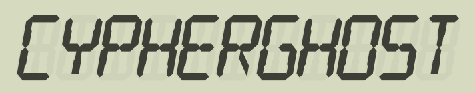Aging Computer Users
I feel sorry for older people who are having a hard time adapting to new technologies. This is a growing trend. It used to be that not-technologically-savvy people simply couldn’t use high-technology. Today, the technology is penetrating everywhere. In five or ten years, I think that the knowledge gap is going to become a serious handicap to a lot of people.
Last weekend we had an “Italy Reunion” where everyone from our Italy trip got together for dinner, photo swapping, etc. We invited several people who were not on our trip as well.
Our host’s sister, who I’m guessing is above 65, asked me where my photos were since people had been talking about how great they were. “Oh, there right there on the laptop. Help yourself,” was my reply.
I had arranged all the photos as a set of web pages on a DVD and the window was open and on top. “Well, how do I do it?” she asked.
“Oh, just click on one of the links to look at those photos. See, it pulls up a page of small photos, and if you want to look at it closer, just click on a specific photo,” I explained.
“What’s a link?”
“It’s those words that have a blue or purple outline around them.”
“How do I click on it?”
At this point, I realized that it would take a lot of time to teach her how to use a computer. While she was very far behind, she didn’t once indicate any unwillingness to learn. She was concerned that she might break it – and if someone handed me a multi-thousand dollar instrument I didn’t understand, I would be concerned too.
To use computers, and a lot of other modern technology, there is a wide base of previous knowledge that you must rely upon. In her case, I would need to explain the GUI – how to use the touch pad, what the objects are, what links are, etc. With the universal design of most appliances these days, nothing is labeled in text. We rely on standardized symbols like “power” and “play.” We have standardized constructs like cursors, pointers, windows and menus. I remember using products like Enable, Framework, and Lotus 1-2-3 which came with tutorials that showed you how to use these interfaces. Today, it seems that users are expected to just “figure it out,” and largely that’s what they do. I rarely read the directions myself. However, if I didn’t have an underlying knowledge of how to operate the equipment, of which I have gained from years of computing, it would be a very frustrating learning curve. I’m sure a lot of other things are the same way – how to cook, how to fix your car, etc.
Kids have a lot of time on their hands to piddle with technology and figure it out. I think that’s why they pick up on it so fast. There are so many technological things I would like to know more about (like voice-over-IP) but I haven’t had the time to dig into them and thus remain ignorant about them. Once kids grow up and fill their “spare” time with responsibilities, they have less time to tinker with new technology and are at risk of falling behind.
I wonder how we can catch people up. One would think a book that explains the basics would be in order. Not a book about how the technology works, but how to work the technology. You can’t build a web site, or e-book. Those would be as silly as a DVD telling you how to hook up your DVD player. If you could play the DVD, you would not need to.
We need to figure this problem out. I think it would drastically cut down on technical support issues, and some day I might be one of these “swamped by technology” people who need help.